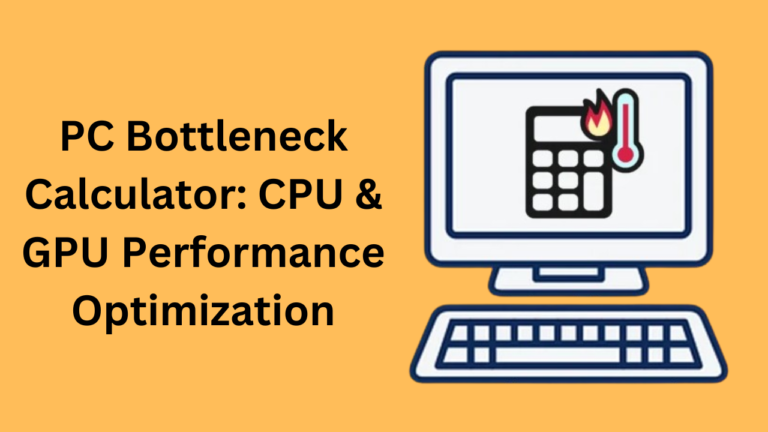The Ultimate Guide to Using a YouTube MP3 Converter
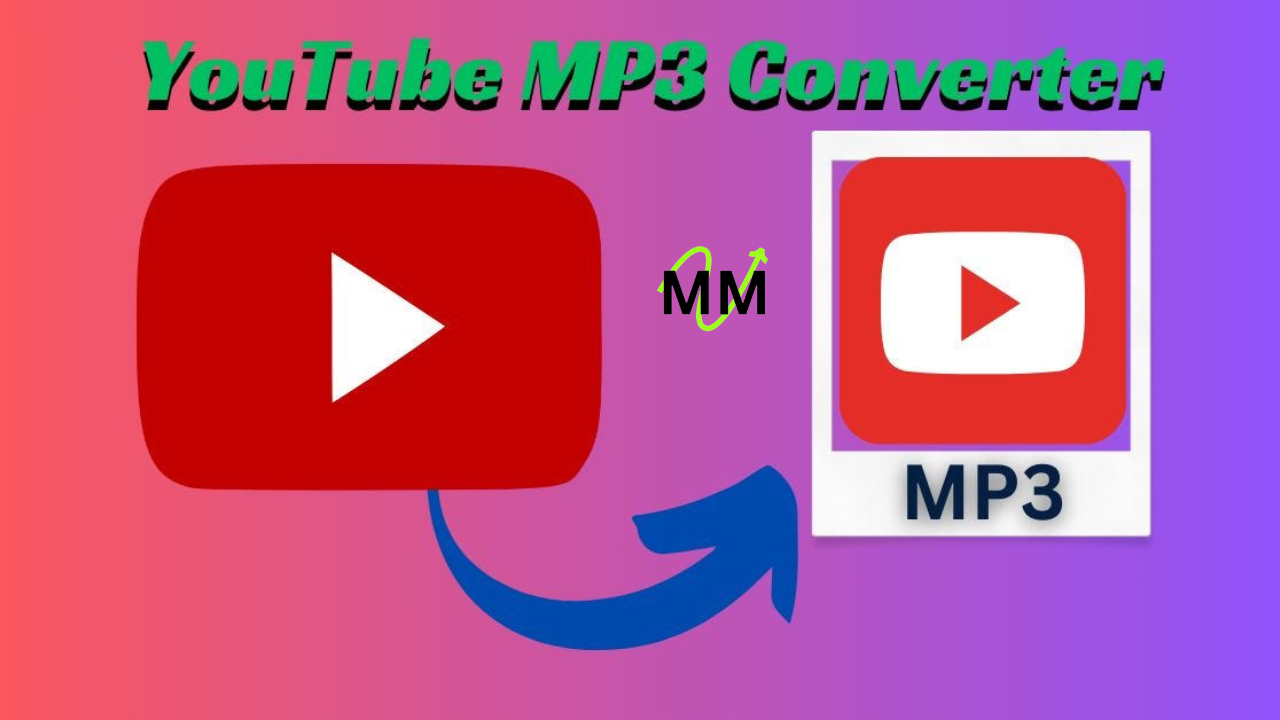
Are you looking to extract audio tracks from your favorite YouTube videos and convert them into MP3 for offline listening? If so, a YouTube MP3 converter is the tool you need. In this ultimate guide, we’ll explore everything you need to know about YouTube MP3 converters, including their legality, how to choose the right converter, step-by-step instructions on using one, best practices for downloading and storing MP3 files, and potential risks to be aware of.
Understanding YouTube MP3 Converters
YouTube MP3 converters bridge the vast library of content available on YouTube and the convenience of having audio files readily available for offline use. These digital tools, whether accessed online or through software applications, extract audio tracks from YouTube videos and transform them into MP3 format. This conversion process allows users to enjoy the audio of music videos, instructional content, podcasts, and more without streaming the video content online. Such a feature is invaluable for those who wish to have a collection of audio content for entertainment, educational purposes, or personal enjoyment without the dependency on an internet connection.
These converters operate by having the user input the specific URL of the YouTube video they are interested in. Once the URL is submitted, the converter processes the video, isolating the audio track from the visual elements, and converts this isolated audio into an MP3 file. The user can then download this newly created MP3 file, making it accessible on various devices such as smartphones, computers, tablets, or any MP3-compatible devices. This offers a seamless transition from online streaming to offline listening.
Users need to recognize that while YouTube MP3 converters offer a convenient way to access audio content, their use should be navigated with an understanding of copyright laws and respect for creators’ rights. As such, the application of these converters should be carefully considered, ensuring compliance with legal standards and YouTube’s terms of service.
The Legality and Ethical Considerations
Navigating the legal and ethical terrain of using a YouTube MP3 converter requires careful consideration. While providing a convenient means to access audio content offline, these converters sit in a gray area of copyright law and digital content rights. Central to understanding this issue is the recognition that YouTube’s videos are often protected by copyright, and converting these videos to MP3 format for personal use can infringe on the copyright holder’s rights. This infringement violates YouTube’s terms of service and may also contravene national and international copyright laws, depending on the jurisdiction and the specific content in question.
Before employing the services of a YouTube MP3 converter, users should ask themselves if the video they wish to convert is their content or if it falls under public domain or Creative Commons licensing, which may allow for such conversion and download. In cases where content is copyrighted and not licensed for free distribution or conversion, users should refrain from downloading the content without explicit permission from the copyright holder. This approach respects the rights of content creators and upholds the legal standards governing digital content use.
Furthermore, ethical considerations extend beyond mere legality. Supporting content creators by viewing their content on YouTube or official platforms ensures they are compensated for their work. Circumventing these channels through MP3 converters can deprive creators of deserved revenue, challenging content creation’s sustainability and undermining intellectual property’s value.
How to Choose the Right Converter
Selecting an appropriate YouTube MP3 converter is critical to ensuring a smooth and safe conversion process. Key factors to remember include the converter’s reliability and security features. An ideal converter should have a positive track record, reflected in user testimonials and reviews on forums, social media, or tech review sites. These insights can provide a clearer picture of the converter’s performance and user satisfaction levels.
Ease of use is another significant aspect; the interface should be intuitive, allowing users to navigate and complete conversions with minimal confusion or steps. This includes clear instructions for inputting video URLs and selecting output formats. Speed is equally important; a good converter will process and convert videos promptly, minimizing waiting times and enhancing the overall user experience.
Support for batch downloads can be valuable for users looking to convert multiple videos simultaneously, saving time and effort. Additionally, the quality of the converted MP3 files cannot be overlooked. Opt for converters that allow you to choose the quality of the output file, ensuring that the downloaded MP3s meet your requirements for listening pleasure.
Security should never be compromised. The best converters employ measures to protect users from malware, spyware, and other potential online threats. This includes regular updates to address security vulnerabilities and the absence of intrusive ads or pop-ups that could lead to malicious sites.
By carefully considering these criteria, users can select a YouTube MP3 converter that is efficient and easy to use and safe, ensuring a positive and secure experience.
Step-by-Step Guide to Using a YouTube MP3 Converter
To convert a YouTube video into an MP3 format, start by navigating to the YouTube site and locating the video you wish to convert. Once you have found the video, highlight and copy the web address directly from your browser’s address bar. Next, open the YouTube MP3 converter of your choice in a new browser tab or window. You will find a field or box where you can paste the previously copied URL. Paste the URL into this designated area on the converter’s website or application.
Following this, you should see options to customize your conversion, such as selecting the output format. Since your goal is to obtain an MP3 file, ensure that MP3 is selected or indicated as the desired format. Additionally, you may be presented with quality settings that allow you to choose the bitrate of the final MP3 file. Higher bitrates generally result in better sound quality and larger file sizes, so select an option that balances quality with the available storage space on your device.
After configuring your settings, locate and press the conversion button, which may be labeled as “Convert,” “Start,” or something similar. The converter will then process the video, which may take a few moments depending on the video’s length and the conversion settings chosen. Upon completion of the conversion, you will typically be prompted to download the MP3 file. Click the download link or button to save the MP3 file onto your computer or device, making sure to note the file’s saved location for easy access later.
Best Practices for Downloading and Storing MP3 Files
Adhering to best practices for downloading and storing MP3 files ensures both legal compliance and the security of your digital media library. After converting YouTube videos to MP3 format, organize your files in a dedicated folder on your device. This helps keep track of your downloads and facilitates easy access when you wish to listen to your audio files. Naming your files systematically, including the date of download and the content creator’s name, can further streamline your collection and help you recognize your files at a glance.
Consider backing up your MP3 files on an external hard drive or a cloud storage service to safeguard your collection. This dual storage approach protects your files against data loss due to hardware failure or other unforeseen issues. Additionally, it’s crucial to maintain a digital inventory or a catalog of the content you’ve downloaded, especially if you’re amassing a substantial collection. This practice not only aids in content management but also ensures you can verify the ownership and legality of your digital media library should the need arise.
Read More
Potential Risks and How to Avoid Them
Engaging with YouTube MP3 converters exposes users to various risks, including unintentional malware downloads or exposure to other malicious software. These threats can compromise the security of your device, leading to potential data loss or unauthorized access to your personal information. To mitigate these dangers, it’s imperative to select converters with a reputation for safety and reliability. Researching through user feedback, tech forums, and review sites can provide insights into a converter’s trustworthiness.
A common trap involves misleading advertisements or pop-ups that may accompany the conversion process on certain websites. These can often look innocuous, but clicking on them could trigger malicious downloads. It’s advisable to employ robust antivirus software that offers real-time protection against such threats and update it regularly to defend against the latest malware versions. Moreover, enabling pop-up blockers on your web browser can significantly reduce the risk of encountering harmful ads.
Another preventative measure involves scrutinizing the website’s URL for signs of legitimacy, such as a secure HTTPS connection, before proceeding with any downloads. Lastly, maintaining a cautious stance towards any prompts to download additional software or browser extensions can prevent unwanted software installations. By adhering to these safety precautions, users can minimize the risks of using YouTube MP3 converters and enjoy a safer online experience.