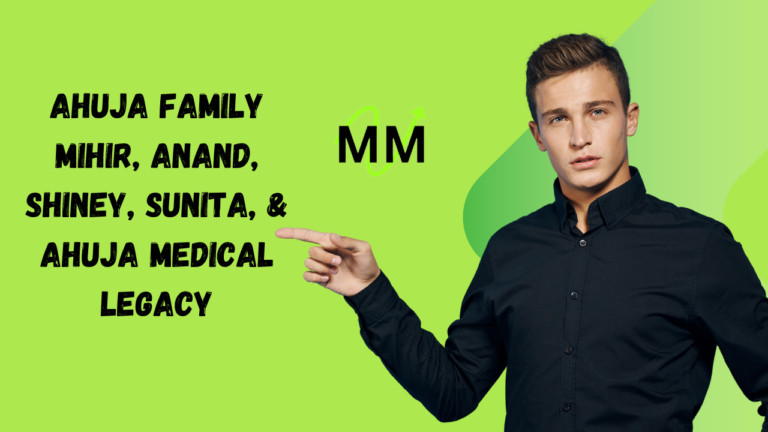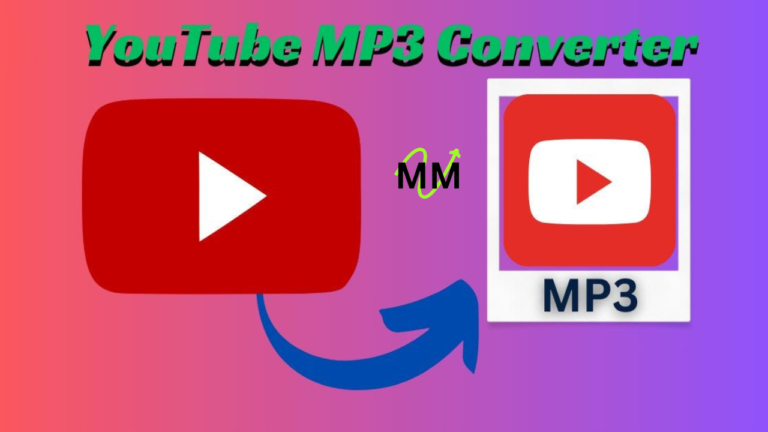Ultimate PC Bottleneck Calculator Guide: CPU & GPU Performance Optimization
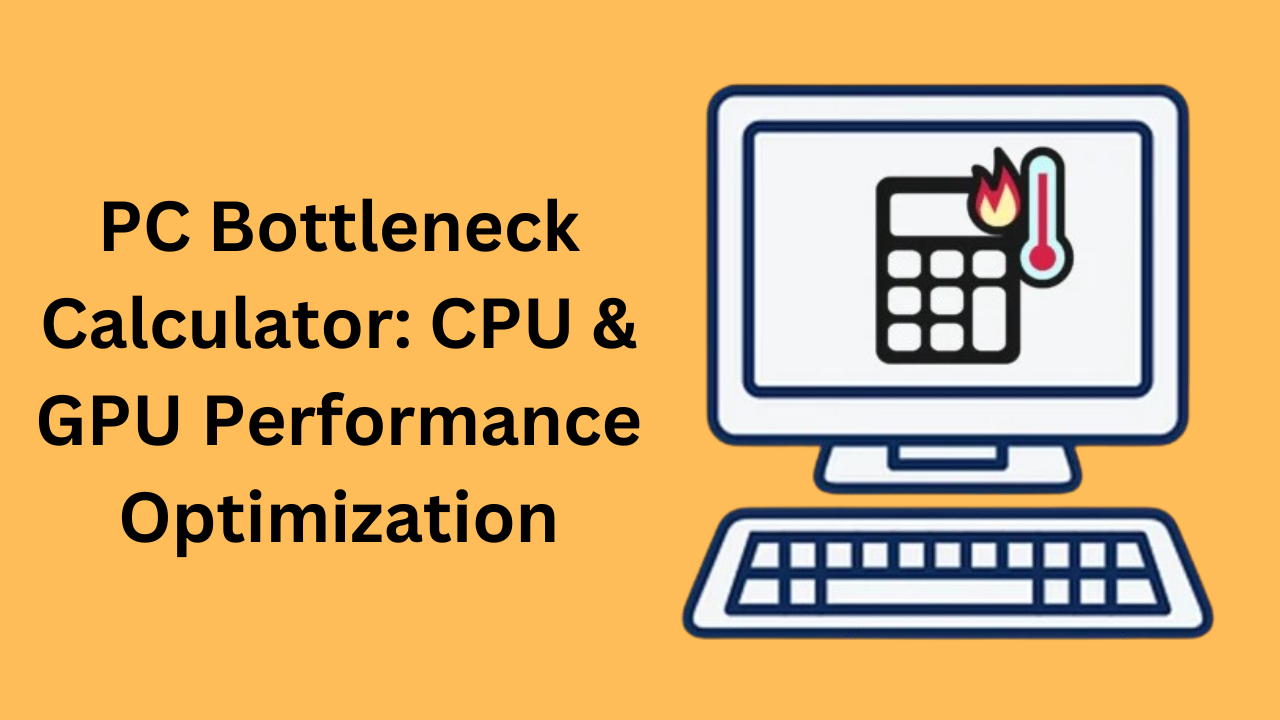
In personal computing, achieving optimal performance hinges on the harmonious interplay between various hardware components. A common impediment to this harmony is the phenomenon known as a bottleneck, where one component limits the overall system performance. This guide delves into the intricacies of PC bottlenecks, emphasizing the roles of CPUs and GPUs, and explores how bottleneck calculators can aid in diagnosing and resolving these issues.
Understanding Bottlenecks in PCs
A bottleneck in a PC occurs when a particular component restricts the performance capabilities of other elements, leading to suboptimal system efficiency. This imbalance often manifests when a high-performance component, such as a GPU, is paired with a less capable CPU or vice versa. The result is that the more powerful component cannot operate at its full potential, as the slower component constrains it. Recognizing and addressing bottlenecks is crucial for users seeking to maximize their system’s performance, particularly in resource-intensive applications like gaming and video editing.
The Role of Bottleneck Calculators
Bottleneck calculators are tools designed to assess the compatibility and performance balance between key PC components, primarily the CPU and GPU. By inputting specific hardware details, these calculators estimate the extent to which one component may limit the performance of another. This analysis assists users in identifying potential mismatches and guides them in making informed decisions when building or upgrading their systems.
Utilizing a Bottleneck Calculator
To effectively use a bottleneck calculator, follow these steps:
- Input System Specifications: Enter detailed information about your CPU, GPU, RAM, and other relevant components. Accurate data ensures precise analysis.
- Select Usage Scenarios: Specify your PC’s primary use, such as gaming, video editing, or general productivity. Different tasks place varying demands on hardware components.
- Analyze Results: Review the calculator’s output, which typically includes a percentage indicating the degree of bottleneck. A higher percentage suggests a more significant performance limitation.
- Interpret Recommendations: The calculator may suggest component upgrades or adjustments to achieve a balanced system based on the analysis.
Read More
Differentiating Between CPU and GPU Bottlenecks
Understanding the distinction between CPU and GPU bottlenecks is essential:
- CPU Bottleneck: Occurs when the processor cannot process data quickly enough to keep up with the GPU, leading to reduced frame rates and sluggish performance in CPU-intensive tasks.
- GPU Bottleneck: This happens when the graphics card cannot render frames as fast as the CPU can process them, resulting in lower graphical performance, especially at higher resolutions or in graphically demanding applications.
Identifying the type of bottleneck is crucial for determining the appropriate component to upgrade.
Prominent PC Bottleneck Calculators
Several reliable bottleneck calculators are available online:
- PC Builds Bottleneck Calculator: Offers a user-friendly interface to assess potential bottlenecks based on various hardware combinations.
- Bottleneck Calculator by BottleneckCal: Provides detailed analysis and recommendations for optimizing system performance.
- CPU Agent Bottleneck Calculator: Allows users to compare CPU and GPU pairings to identify potential performance issues.
Utilizing these tools can provide valuable insights into your system’s performance dynamics.
Optimizing Performance Based on Bottleneck Analysis
Upon identifying a bottleneck, consider the following strategies:
- Upgrade the Limiting Component: If the CPU is the bottleneck, upgrading to a processor with higher clock speeds or more cores can alleviate the issue. Conversely, investing in a more powerful graphics card is advisable if the GPU is the bottleneck.
- Adjust System Settings: Modifying in-game settings or application configurations can reduce the load on the bottlenecked component, leading to smoother performance.
- Enhance Cooling Solutions: Improved cooling can prevent thermal throttling, ensuring that components operate optimally.
- Increase RAM Capacity: Sufficient memory is vital for multitasking and running demanding applications without performance degradation.
Troubleshooting Additional Bottlenecks
Beyond CPU and GPU, other components can cause bottlenecks:
- RAM: Insufficient or slow RAM can hinder performance, especially in multitasking scenarios. Upgrading to higher-capacity and faster memory modules can mitigate this issue.
- Storage Devices: Slow storage solutions, like traditional HDDs, can lead to longer load times. Switching to SSDs can significantly enhance data access speeds.
- Power Supply Unit (PSU): An inadequate PSU can cause instability, especially when upgrading to more power-hungry components. Ensuring your PSU has sufficient wattage and quality is essential.
Read More
Conclusion: Achieving a Balanced PC System
In summary, understanding and addressing bottlenecks is pivotal for optimizing PC performance. Bottleneck calculators are valuable tools for diagnosing performance limitations and guiding users toward practical solutions. By ensuring that all components operate harmoniously, users can achieve a balanced system capable of efficiently handling their specific computing needs.